Curious About Technology
Welcome to Coding Explorations, your go-to blog for all things software engineering, DevOps, CI/CD, and technology! Whether you're an experienced developer, a curious beginner, or simply someone with a passion for the ever-evolving world of technology, this blog is your gateway to valuable insights, practical tips, and thought-provoking discussions.
Recent Posts

Performing Contract Testing with Microservices in Go
In today's world of microservices, ensuring seamless integration and communication between different services is crucial. One effective way to achieve this is through contract testing. Contract testing helps validate the interactions between services by verifying that they adhere to predefined contracts.

Using Jaeger with OpenTelemetry in Go: A Step-by-Step Guide
In the world of microservices, monitoring and tracing are essential to understand the interactions between services and diagnose issues effectively. OpenTelemetry and Jaeger are popular tools that help in achieving this.

Leveraging Telemetry in Distributed Systems
In the realm of today's complex computing infrastructures, distributed systems stand tall as a crucial component. From e-commerce platforms to streaming services, distributed systems power many of the digital experiences we take for granted. However, with the sophistication of distributed systems comes the challenge of monitoring, managing, and optimizing their performance. This is where telemetry, a practice rooted in aerospace and automotive industries, finds its application.

Deploying Go Applications: Options and Best Practices
Go is quickly becoming a popular choice among developers for building fast, reliable, and scalable applications. Due to its efficiency and lightweight nature, Go apps often require unique deployment considerations. Let's delve into some of the options available and best practices for deploying Go applications.

Setting Up an API Gateway Using NGINX
An API Gateway acts as a single point of entry for all your API clients. It's like a facade that forwards API requests to one or more internal microservices. One of the benefits of using an API Gateway is the abstraction of your backend services. Clients need not know about your backend's microservices; they only need to communicate with the gateway.

Kubernetes Networking: A Deep Dive with Examples
If you've ever used Kubernetes (or K8s, for the short form lovers), you know it's a powerful orchestration platform for containerized applications. One key aspect of Kubernetes that's fundamental to its operation yet can sometimes seem a bit mysterious is its networking model.
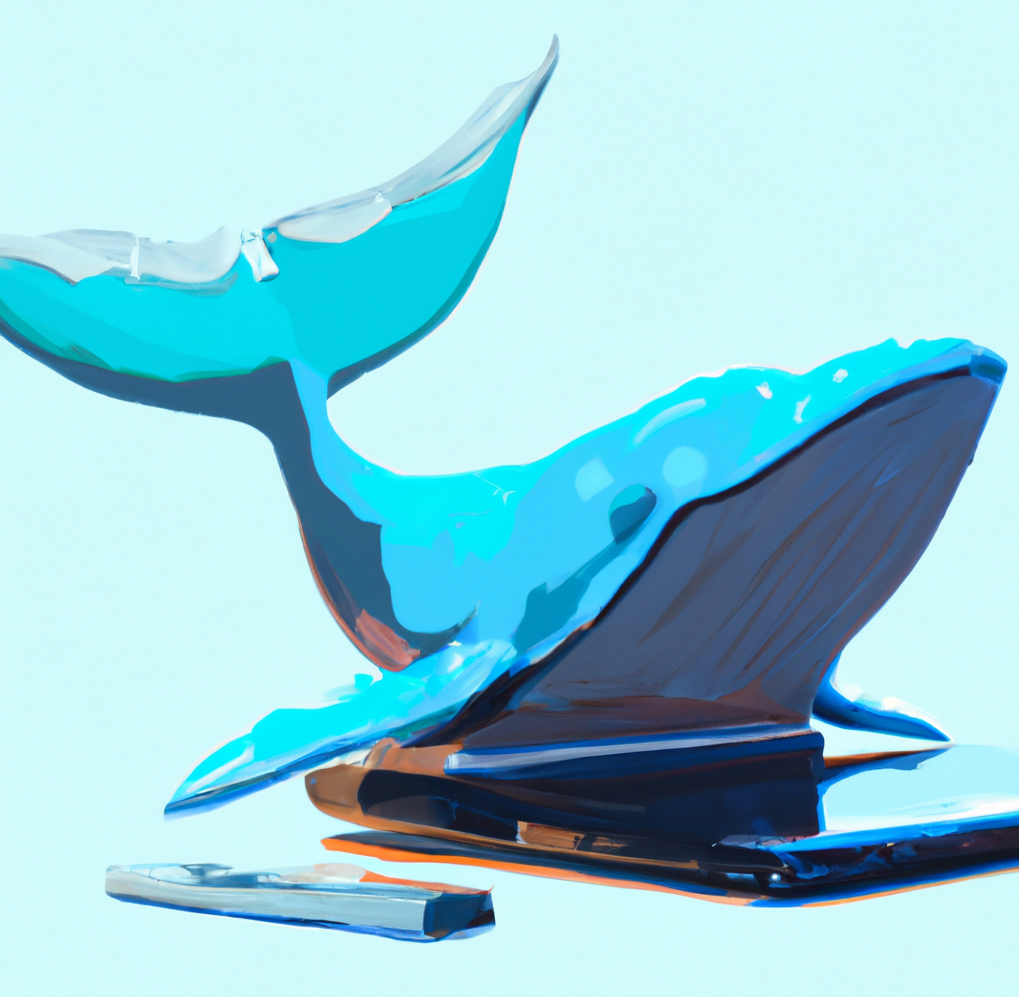
Scaling Applications with Docker Swarm
Containers have revolutionized how applications are developed, packaged, and deployed. They allow us to package our applications along with their dependencies in consistent environments, ensuring that they run the same regardless of where they are deployed. But as our application grows in complexity and traffic, simply running it in a container isn't enough. That's where container orchestration tools like Docker Swarm come into play.
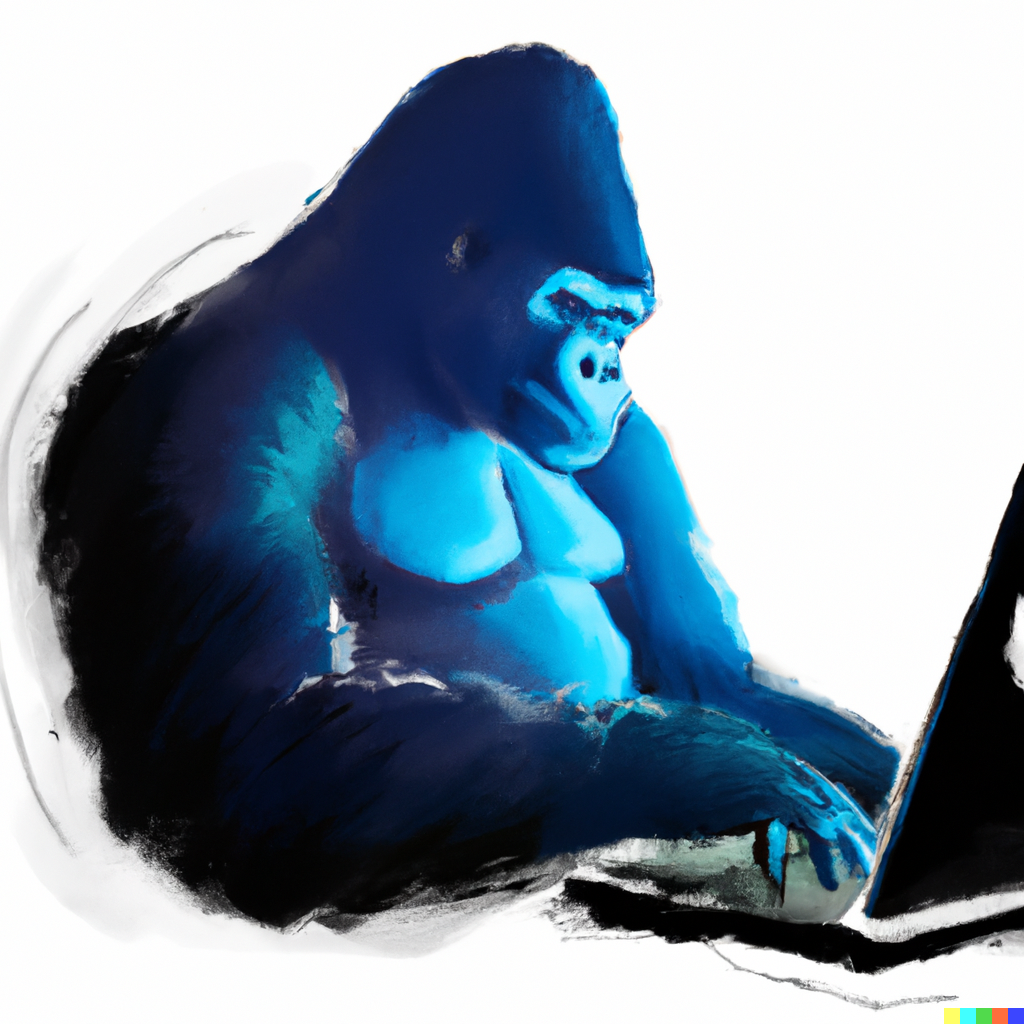
Advanced Use Cases with AWS Services: EC2, S3, and SQS
AWS, or Amazon Web Services, is the most comprehensive and widely adopted cloud platform in the world. It offers a vast range of cloud services, including computing power, storage options, and networking capabilities that help businesses scale and grow. In this blog post, we'll delve deeper into advanced uses of specific AWS services, including EC2 (Elastic Compute Cloud), S3 (Simple Storage Service), and SQS (Simple Queue Service). We will also address some specific questions about these services.

Using Bash to Build an AWS S3 Tool
Amazon S3, a reliable and scalable object storage service by AWS, is extensively used to store and manage data. In this blog post, we will walk through creating a simple bash script that allows you to list objects in an S3 bucket and download them using arguments passed through the command line.
