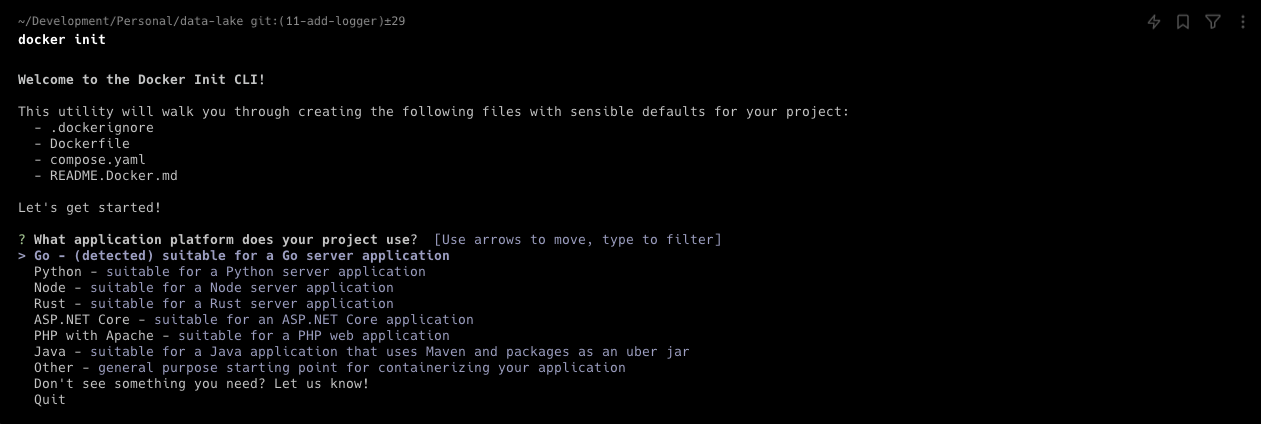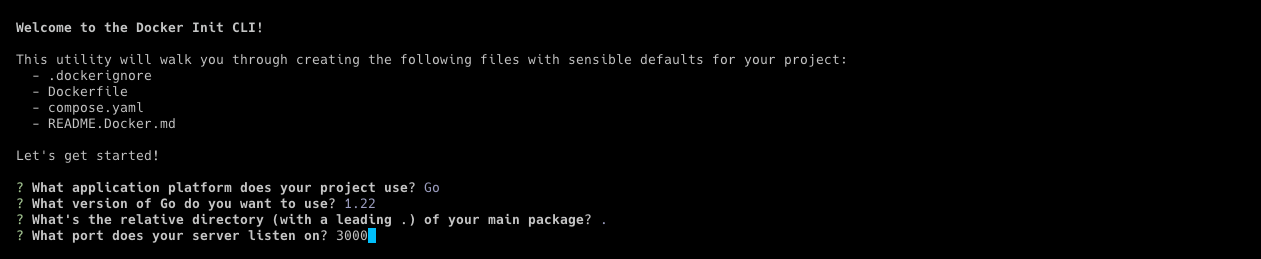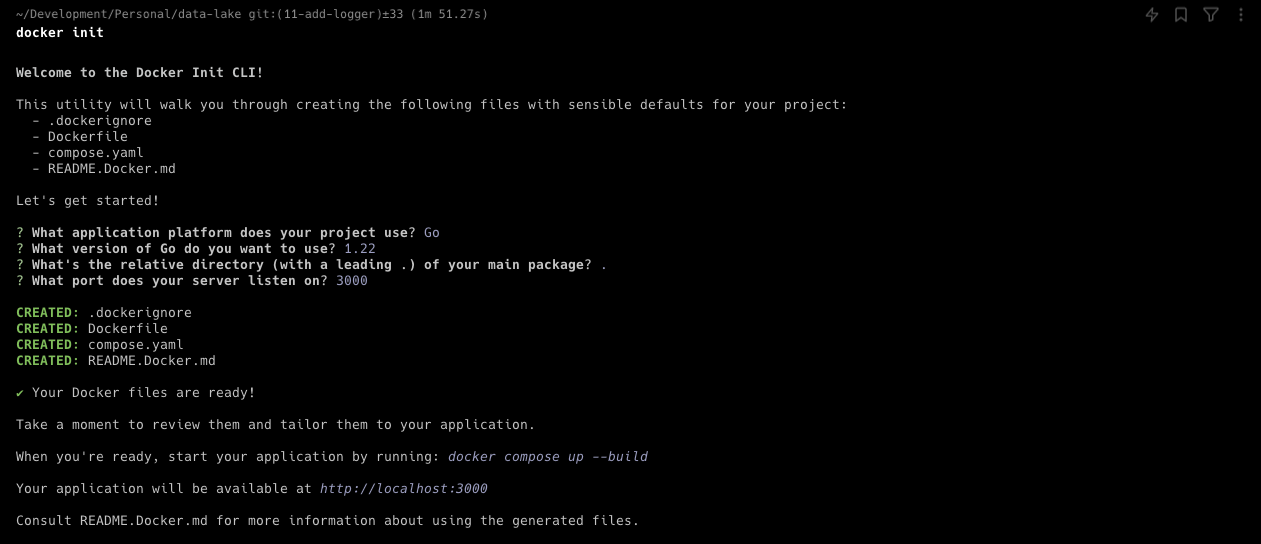Streamlining Project Setup with Docker Init: A Comprehensive Guide
In the evolving landscape of software development, Docker has become synonymous with creating efficient, isolated environments that mirror production settings. With the introduction of the docker init command, Docker Desktop has taken a significant leap forward in simplifying the initial setup process for projects intended to run in containers. This guide will delve into the nuances of docker init, offering insights into how it can be leveraged to streamline project configuration and kickstart development with ease.
What is docker init?
The docker init command is a powerful addition to the Docker CLI, designed to initialize a project with all the necessary files for containerization. This feature is particularly beneficial for developers looking to containerize their applications without the hassle of creating configuration files from scratch. By running docker init in your project directory, Docker Desktop guides you through the creation of essential files with sensible defaults, tailored to your project's needs. These files include:
.dockerignore: Specifies unneeded files to exclude from the Docker build context.Dockerfile: Defines how to build the container image.compose.yaml: Describes the services that make up your application in Docker.README.Docker.md: Provides instructions and information about the Docker setup.
If any of these files already exist, docker init prompts you with a warning and offers the option to overwrite them. It's important to note that overwritten files cannot be recovered, so backing up existing files is recommended before proceeding.
Choosing the Right Template
One of the standout features of docker init is its ability to cater to a wide array of project types. After running the command, you're presented with a selection of templates suitable for different programming languages and frameworks, including:
ASP.NET Core
Go
Java
Node
PHP with Apache
Python
Rust
Other (A general-purpose template)
Each template generates a set of files with configurations optimized for the selected language or framework, significantly reducing the initial setup time and complexity.
Customization and Beyond
Following the generation of the initial files, it's essential to review and customize them according to your project's specific requirements. This might involve adjusting the Dockerfile to add additional dependencies, modifying the compose.yaml to define service relationships, or updating the .dockerignore file to ensure optimal build performance.
The README.Docker.md file serves as a valuable resource, offering guidance on using the generated files and further customizing your Docker environment.
Practical Examples
Initializing a Go Project
For instance, selecting the Go template prompts you for the Go version, the main package directory, and the server listening port. After providing this information, docker init creates the necessary files, readying your project for Dockerization with minimal effort.
1. Starting the CLI for docker init
2. Selecting options for Go setup
3. Final output
Conclusion
Docker's docker init command represents a significant advancement in simplifying the containerization process for developers. By automating the creation of boilerplate configuration files and offering tailored templates for various languages and frameworks, it enables developers to focus more on development and less on setup. Whether you're building a web application in PHP with Apache, a RESTful service in Python, or exploring the realms of Rust, docker init paves the way for a smoother project initiation, setting the stage for a more efficient and streamlined development workflow.